When it comes to choosing a processor for your computer, two names dominate the market: Intel and AMD. Both companies offer a range of processors that cater to different needs, budgets, and preferences. However, if you’re a computer enthusiast or a gamer, you may wonder which one is stronger. In this article, we’ll compare Intel and AMD in four key areas to help you make an informed decision.
Performance
When it comes to raw performance, Intel has been the undisputed leader for a long time. Intel’s processors are known for their high clock speeds, strong single-core performance, and reliable overclocking capabilities. However, in recent years, AMD has made significant strides in the performance department with their Ryzen processors. AMD’s processors offer more cores, threads, and cache memory, which can make them ideal for multi-threaded workloads such as video editing and rendering.
Price
If you’re on a budget, AMD may be the better choice. AMD’s processors are typically more affordable than their Intel counterparts, and they offer good value for money. In addition, AMD’s processors are often bundled with a capable stock cooler, whereas Intel’s processors require an aftermarket cooler for optimal performance. However, if you’re looking for the absolute best performance and don’t mind paying a premium, Intel may be the way to go.
Compatibility
Another important factor to consider is compatibility. Intel and AMD processors use different socket types, which means that you’ll need a motherboard that supports your chosen processor. Intel’s processors are more widely supported, and there are more options available in terms of motherboard selection. However, AMD’s Ryzen processors offer backward compatibility with older motherboards, which can be a boon if you’re upgrading an older system.
Ecosystem
Finally, it’s worth considering the ecosystem of each company. Intel has a strong track record when it comes to software optimization, and many applications and games are optimized for Intel processors. However, AMD has made significant progress in this area, and their Ryzen processors are now supported by most major software vendors. In addition, AMD’s Radeon graphics cards offer strong competition to Nvidia, which can make them a better choice for gamers who want an all-AMD system.
In conclusion, the choice between Intel and AMD ultimately comes down to your specific needs and preferences. If you’re looking for the absolute best performance and don’t mind paying a premium, Intel may be the way to go. However, if you’re on a budget or need more cores for multi-threaded workloads, AMD may be the better choice. Ultimately, both companies offer strong processors that can deliver great performance for a range of use cases.
Advantages of Intel processors:
Strong single-core performance: Intel processors are known for their strong single-core performance, which can be beneficial for tasks that rely heavily on single-core performance, such as gaming.
Reliable overclocking capabilities: Intel processors are often more reliable when it comes to overclocking, which can allow you to push your processor to higher speeds and potentially improve performance.
Widely supported: Intel processors are more widely supported and there are more options available in terms of motherboard selection, which can make it easier to find compatible components for your system.
Disadvantages of Intel processors:
More expensive: Intel processors are typically more expensive than their AMD counterparts, which can be a drawback for those on a budget.
Limited core count: Intel processors generally have fewer cores than their AMD counterparts, which can make them less ideal for tasks that require multi-threaded performance.
Higher power consumption: Intel processors generally consume more power than AMD processors, which can result in higher electricity bills and potentially more heat output.
Advantages of AMD processors:
More cores and threads: AMD processors typically offer more cores and threads than Intel processors, which can make them ideal for multi-threaded workloads such as video editing and rendering.
Better value for money: AMD processors are often more affordable than their Intel counterparts, which can be a significant advantage for those on a budget.
Backward compatibility: AMD’s Ryzen processors offer backward compatibility with older motherboards, which can be beneficial for those looking to upgrade an older system.
Disadvantages of AMD processors:
Lower single-core performance: AMD processors typically have lower single-core performance than Intel processors, which can be a disadvantage for tasks that rely heavily on single-core performance.
Less reliable overclocking: While AMD processors can be overclocked, they are generally less reliable when it comes to overclocking than Intel processors.
Less optimized software: AMD processors are not always optimized for software as well as Intel processors are, which can result in slightly lower performance in some applications.
FAQ
What is a processor and why is it important?
A processor, also known as a CPU (Central Processing Unit), is the “brain” of a computer. It performs the instructions and calculations required to run software and perform tasks. A processor’s speed and performance can have a big impact on the overall speed and performance of a computer.
What is the difference between Intel and AMD processors?
Intel and AMD are two companies that manufacture processors for computers. While both offer a range of processors that cater to different needs and budgets, there are some differences between them. Intel processors are known for their strong single-core performance and reliable overclocking capabilities, while AMD processors often offer more cores and threads, which can make them ideal for multi-threaded workloads. Additionally, AMD processors are typically more affordable than their Intel counterparts.
How do I choose the right processor for my needs?
Choosing the right processor for your needs depends on several factors, such as your budget, the type of tasks you’ll be performing, and your overall system configuration. If you’re a gamer or content creator, you may want to prioritize raw performance and consider a processor with a high clock speed and plenty of cores. If you’re on a budget or just need a processor for basic tasks, you may be able to get by with a more affordable processor with fewer cores. It’s also important to ensure that the processor you choose is compatible with your motherboard and other components.
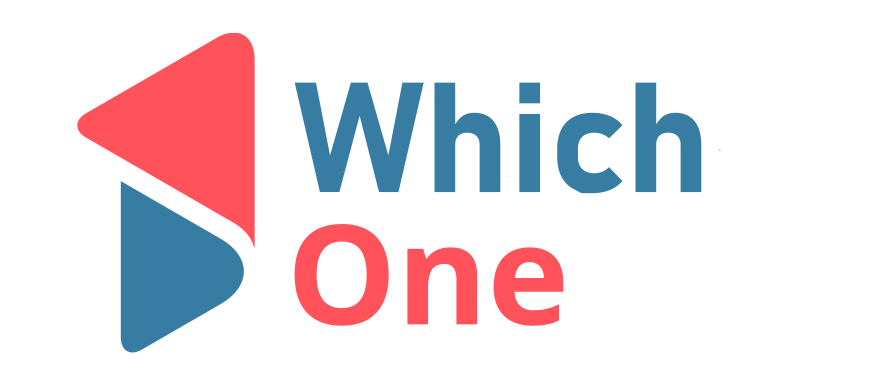

Men, we all know that it’s much easier and a lot more enjoyable to possess intercourse when a woman is nice and damp.
But for some great cause, a lot of dudes nevertheless tend to neglect
to obtain their lady nice and slippery before they
start heading at it. It’s normal to sense a bit uncomfortable for the initial few
thrusts, but once she’s all lubricated, it
should end up being a smooth ride. Certain, a great deal
of guys think they can’t help themselves and simply go
for it, but they want to remember that women need even more period to
obtain aroused. So, if you place in the effort to create her moist during
foreplay, you’ll be in for a excellent period. It will not consider
much, but you might need to be individual if she will take
a while to get in the feeling.